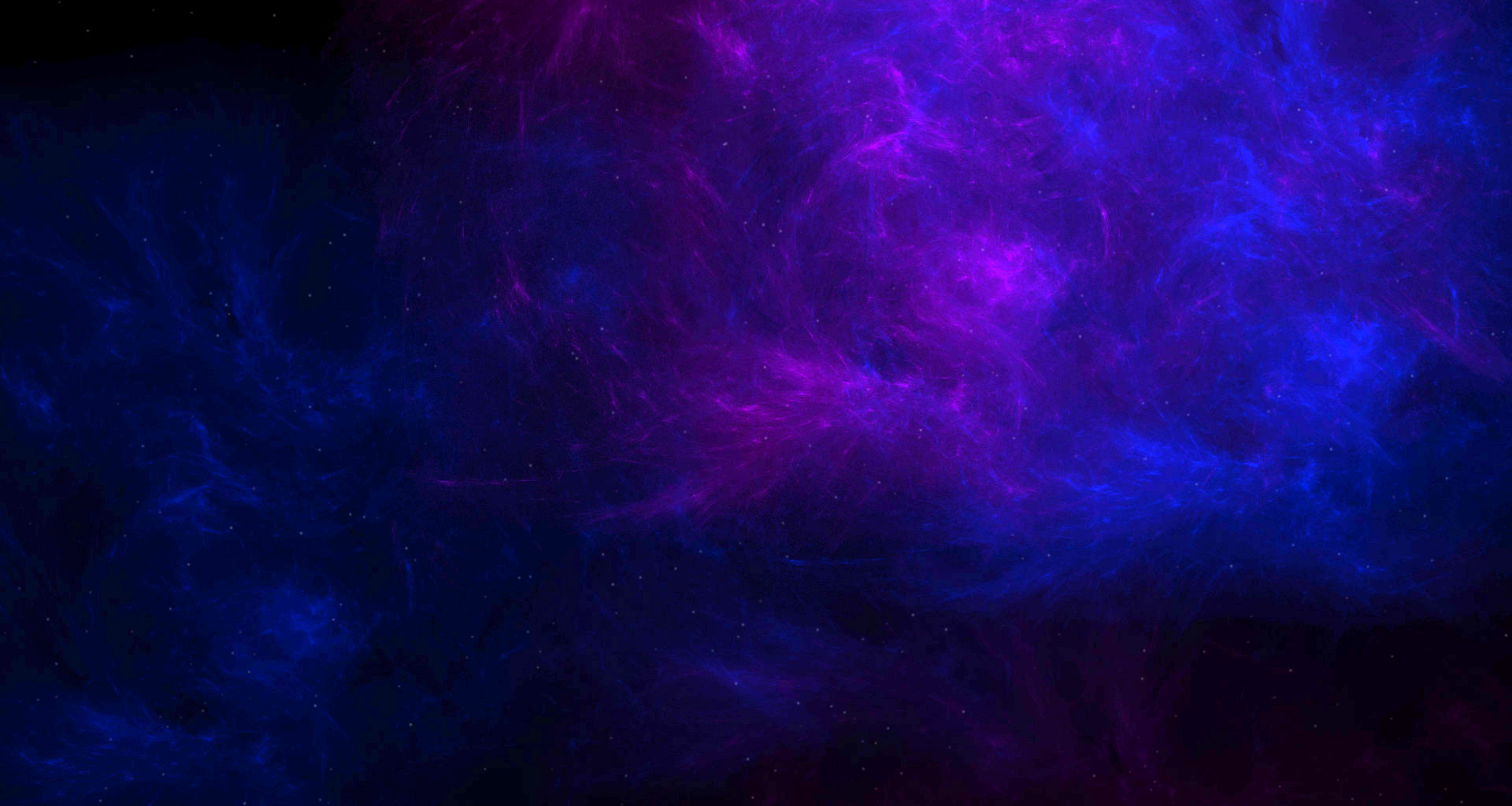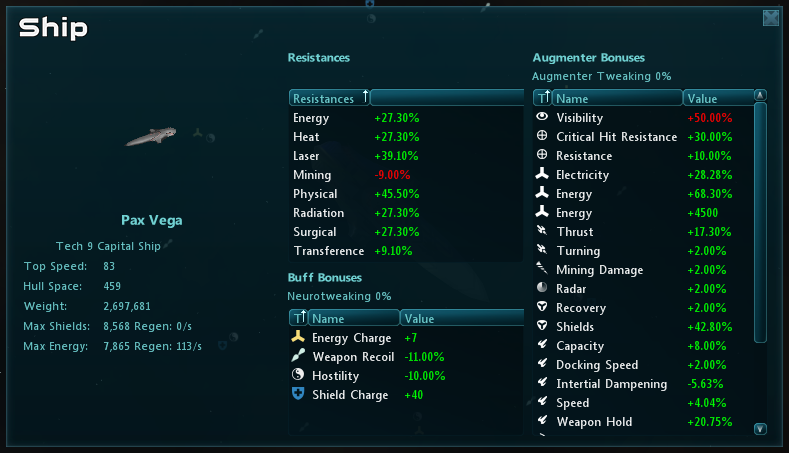This week’s update is going to mainly be a continuation of last week’s announcement of the Ship Stats window!
As a refresher, here is a screenshot of what the window looked like last Monday when I made my announcement post.
Now, here is an updated screenshot of what the window looks like.

As you can see, quite a bit is different! Firstly, I’ve added colored icons to the resistance table. This was done to further reinforce the buff icon colors used for resistance buffs, as well as provide a more consistent look and feel for the tables. I’ve also updated and added a bunch of tooltips to clarify just what everything means! If you hover over the text for things like Augmenter Tweaking and Neuro Tweaking, you’ll get an idea of what they do. I’ve also added in values for Ship Turning Rate and Ship Thrust.
The bigger addition that I made this week was the weapons stat table. This table will figure out how much DPS, DPE your weapons have. How much damage they do, how far they fire and what’s their recoil! It also displays an icon to denote what damage type they are! This table currently takes into account all of your augmented stats, including multifire when it calculates damage and should provide a fairly accurate look at just how effective your weapons are. However, it doesn’t currently include buffs in those stats. This brings us to some finishing touches I am planning on working on in the coming week.
This window is nearing completion, but there are a few things I have slated to do. Firstly, I need to refactor the messages so buff updates will update the weapon stats and resistance tables as well. This would let you see your resistances after popping a blocker or how fast you fire when that Rapid Attack goes off. Secondly, because it’s been requested quite a few times, I’d like to add an item tooltip for the ship’s base stats (like what you would see if you clicked on it in a trade bay) somewhere in the window. I am thinking this could be a button or on hovering over the ship’s name. Once those two features are finished, it’s time for testing, debugging and optimizations and it’ll be ready for deployment!
So that’s it for this week’s update. I hope you’ve enjoyed a further look at the ship stat’s window.
Discuss in the Forum