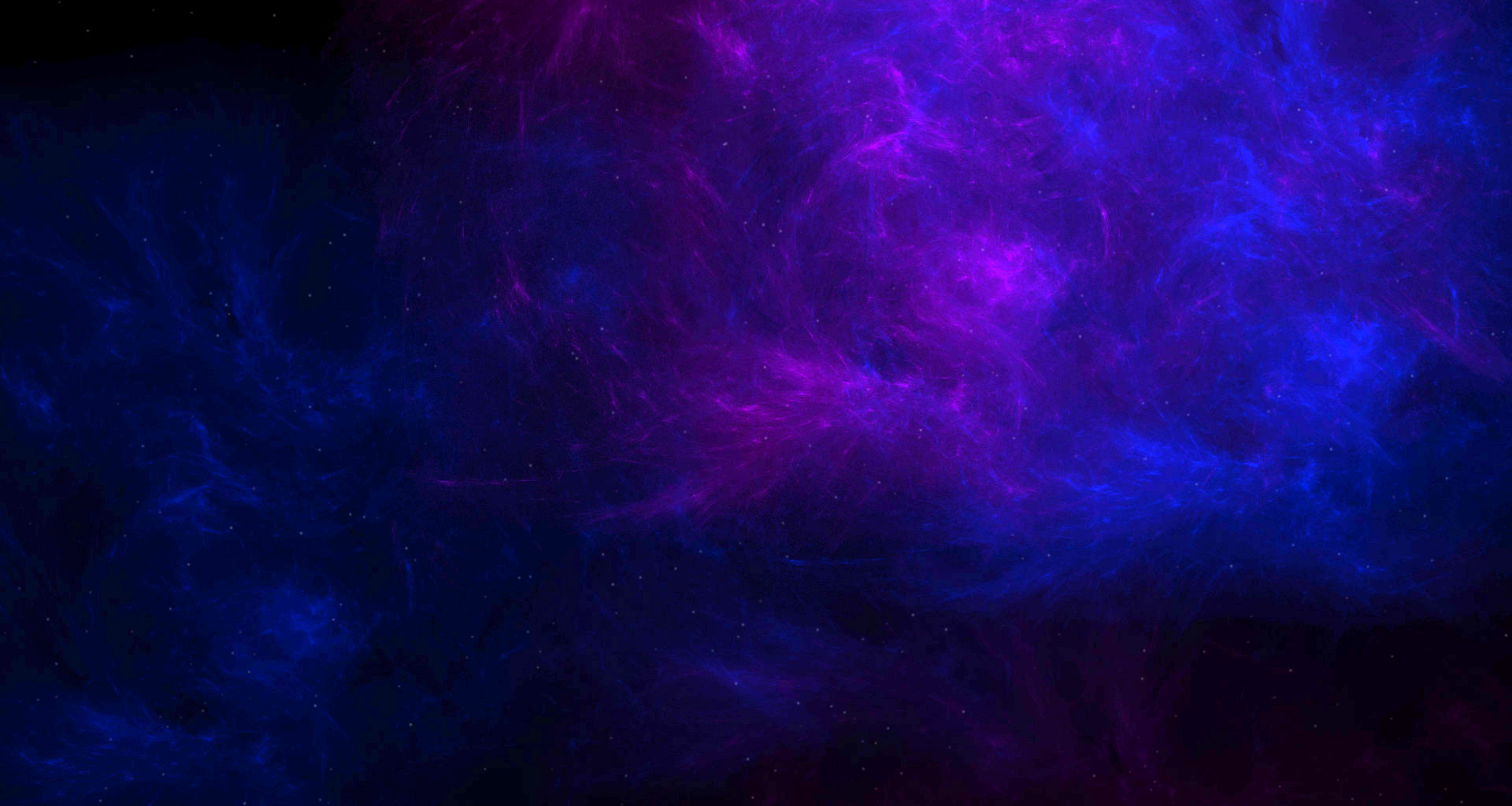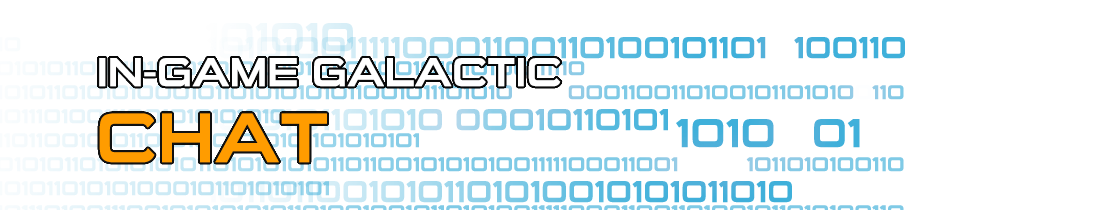
Welcome to the in-game galactic chat tutorial! This will teach you how to use your intergalactic comunicator and all the various functionaility that comes with communicating with other players and in-built systems.
Part One: Communicator Basics
Making contact.

This is your galactic comunicator. Use it to send and recieve messages from other players who are piloting through the cosmos. When we are done here, you will know the workings of it inside and out. Let's get started.
Main Chat Field
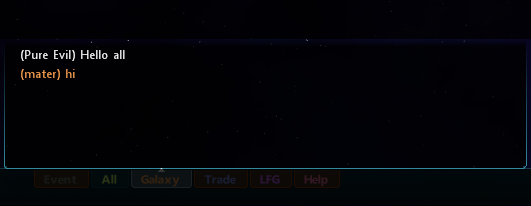
The first section, which is seen here, is the text field where all messages will appear. The color will vary depending on what channel you are in.
Note that regardless of what channel you are in any messages from an administrator will appear in a light blue color. Each time a new message is recieved it will appear at the bottom of the list and everything else will move up a spot. Additionally players with ( ) around their name are in game, players with < > around their name are on the web chat client.
Typing a Message

The second section of the communicator is the message input field. This is where you will type any messages that you want to send. To activate the input field, press Enter or click on the input field with your mouse. When the input field is activated it will change color from a dark to a light color. While it's lit you can enter your message. After you have typed your message press Enter to send your message. The message will be sent in the channel you are currently in.
Scrolling Chat
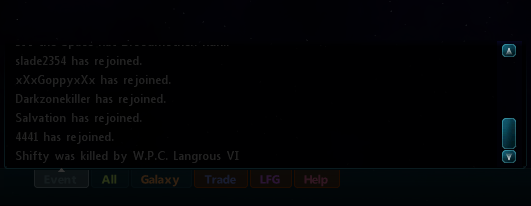
If you want to view messages that have allready scrolled off the screen, just use the scroll bar at the right to scroll up or down. This is done by hovering the mouse cursor over the chat to reveal the scroll bar.
Part Two: Channels
Channel basics.
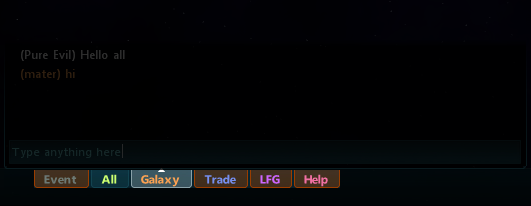
The communicator is made of multiple channels. These can be switched between by clicking on the tabs located below the main chat. Each channel as a set of rules that must be followed otherwise moderators may issue mutes if these rules are broken.
- Channel
- Description
Event Channel
The event channel lists all the current activities going on around in the game. This can be from killing AI to show experience gain, players joining, warping between sectors, showing global event bonuses and many other things.
All Channel
This is where all players can talk to eachother globally no matter where the player is currently in the universe.
Galaxy Channel
If you want to get close and personal with your target you can use this channel to talk within the current sector your in.
Trade Channel
As the name suggests this allows players to perform trade requests either buying or selling.
LFG Channel
Looking For Group channel lets players request to join a squad or raid to co-op with other players.
Help Channel
Allows players to request help on how to play Star Sonata.
Team Channel
If your apart of a team this channel will appear allowing your fellow team memebers to talk amoungist yourselfs and scheme to take over the universe. See Team Basics for more information about teams.
Squad Channel
The squad channel appears if you're in a squad. This also allows the squad to see what squad memebers scoop during a raid.
Whisper Channel
This is a private channel between two players. This can be performed by typing /w "Player Name" Hello. This however doesn't support offline messaging.
Part Three: Commands
In-built features.
This is a brief summary of the most popular used communicator built-in functions that can be accessed by typing into the input field of the chat.
- Function
- Description
/help
Typing /help will bring up a dialog listing all the available commands that can be typed into the galactic communicator.
/ap Sol
The Autopilot function will allow you to type in explored and linked sectors that you've already discovered.
/avoid Sol
This will allow your autopilot to avoid this sector. Handy for when at war with another team or avoiding known pirate locations.
/avoidteam Sol
This will allow your autopilot to avoid sectors that belong to the team that currently owns the sector name you typed in. To undo this you can type the command again to reverse the avoidance.
/mc Ion Peashooter
Market Checker is a global market that brings up a dialog showing where the item typed is available to sell and purchase from. This can also be accessed by right-clicking on the item and clicking "Market Check" in the menu. Note: this is case sensitive.
/w "Player Name" Hello
Allows players to privately communicate between eachother.
Part Four: Rules
All abiding rules.
Each channel contains different set of rules, such as All channel doesn't allow trade advertisments and could result in a temporary mute. The rules for each chat will be displayed on login.
To find out more click here for the full listing.