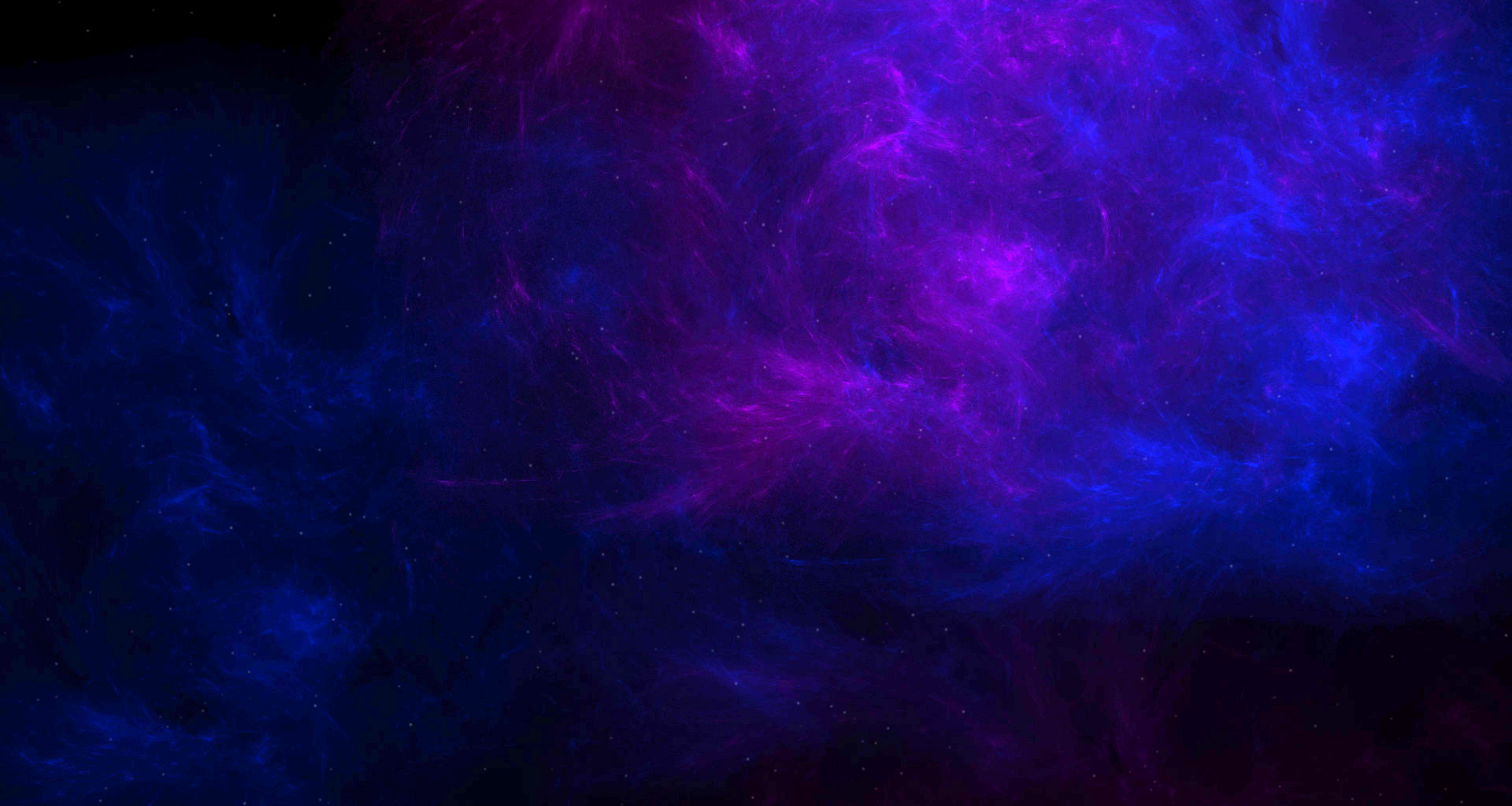The ultimate universal status-symbol: owning your own spacestation. (Too cheap to purchase your own? Run one with a team!). Not for the faint of heart, but offering rich rewards to those with the right character, running a spacestation truly makes your mark in the universe. A simple station might be a supply depot, or a defensive unit. Fully-functional outposts have a trading bay, exotic goods for sale, and a rich conflux of interesting spacefarers. (Not to mention a proper defense system.)
Part One: Getting Started
The beginning...
To make a base you'll need the Station Management skill, then you'll need a Station kit. This item will construct a barebones station out in the galaxy of your choice. There are two important types of Station kits: attached and freestanding. A freestanding station can be placed anywhere. It just sits there. An attached Station kit must connect to some kind of solar body, usually a planet or a moon. The attached stations stay connected and follow their host around the galaxy wherever it moves. If you want to mine something for raw materials, you'll need an attached station kit.
Station kits can be purchased from any AI base and come with built-in gear and a ration supply able to support a skeleton crew. Newly deployed space stations will however have a construction timer until they can use there weapons safely.
Placing a Stationary Space Station
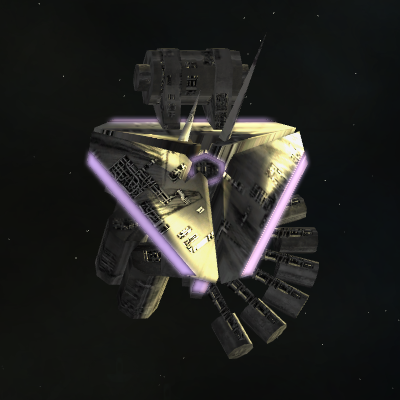
Once you place it, there's no moving it, so be careful here. First, you may wish to make sure a galaxy isn't "owned" by someone. An owned galaxy means that somebody doesn't believe in sharing. Other than that, depending upon the purpose of the station, there's usually a balance between making a station obscure so it's not so easily attacked, and really obvious so lots of people come to trade. Find your own balance. When you have picked your spot, right-click on the station kit in your item list and hit 'Use.'
Placing a Attached Space Station
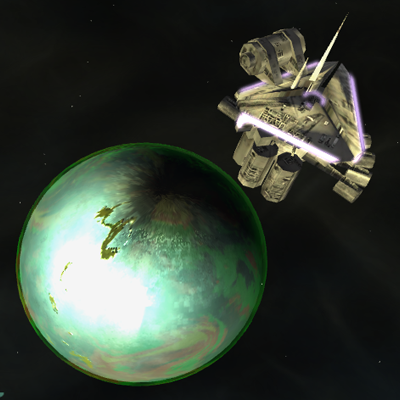
First step is to pick your target. Find a planet or a moon on which you'd like to place your station. Target it. Make sure you're close and moving at a similar speed and then right-click on your attached station kit, select use, and you'll have a new station. This process can be quite difficult on a fast-moving solar body, so you may wish to use a hotkey.
Part Two: Personalizing
Customizing your space stations.

The first thing you need is a name. The generic name just sounds so drab. On the Control screen, select "Set Name..." to baptize your creation. Choosing "Set Description..." allows you to expound at length on the virtues of your spacestation. This prose will appear in the Saloon section -- where people first come in.
Docking Permissions
Team Ownership
Part Three: Outfitting
Be ready for anything.
Workers & Rations
Fuel
Gear
Augmenters
Expansions
Shield
Energy
Weapons
Radar
Exterminator
Overloaders
Diffusers
Superitems
Part Four: Resource Management
Acquiring resources and power.
Trade Bay
Export/Import
Setting Max to prevent overflow
Natural Resources
Factories
Maintainance
Part Five: Construction Bay
Blueprints, ships, weapons and much more.
Blueprints
Upgrades
Tech upgrades
Construction Upgrades
Part Six: Tactics
Fully operational defensive and offensive system.
Station Standards
Damage Focus
Healing Focus
Speical Focus
Station vs Station Conflicts
Limitations
10k Range
Cannot Tractor
Base Thrusters
Capturing Stations