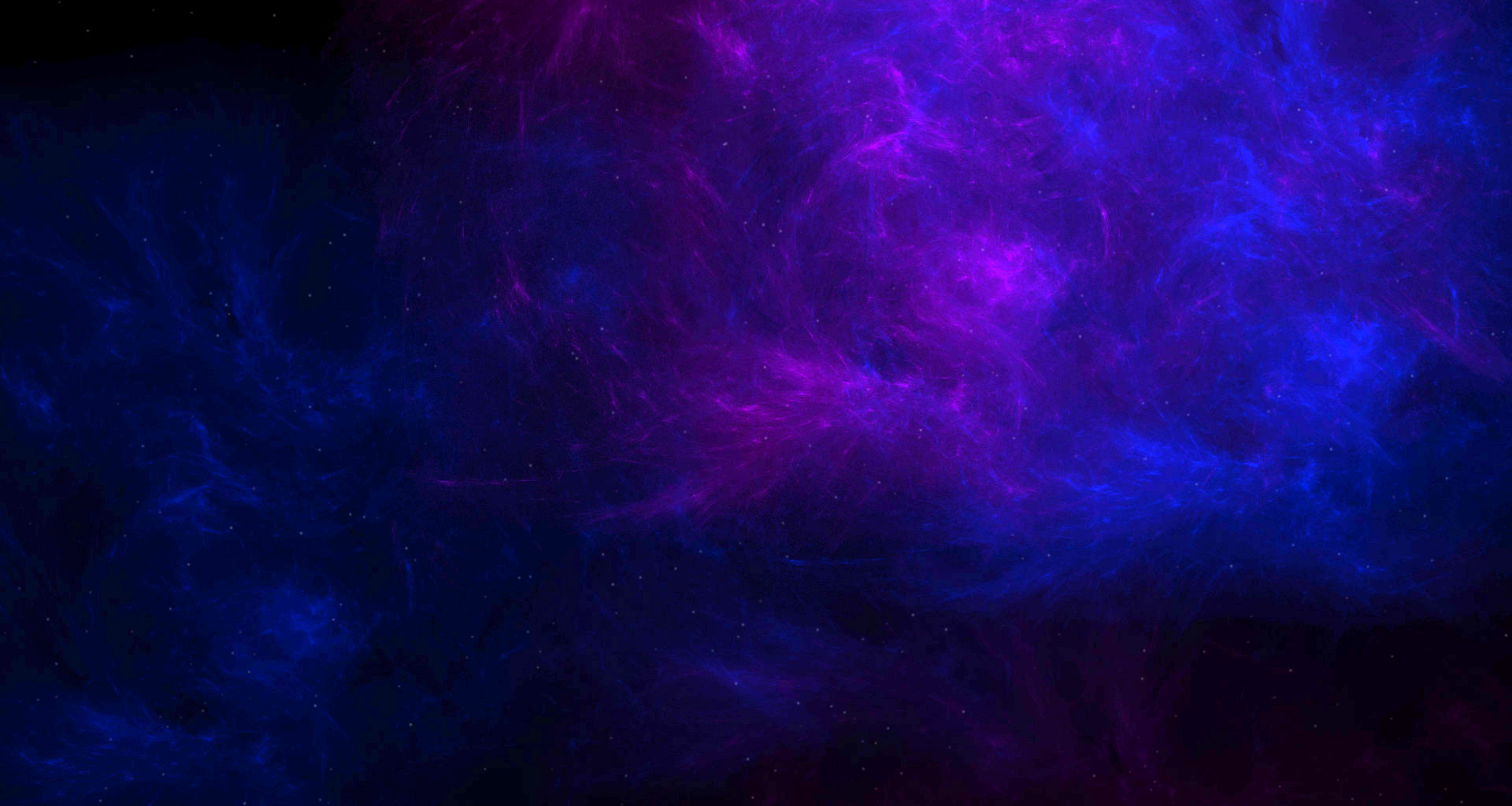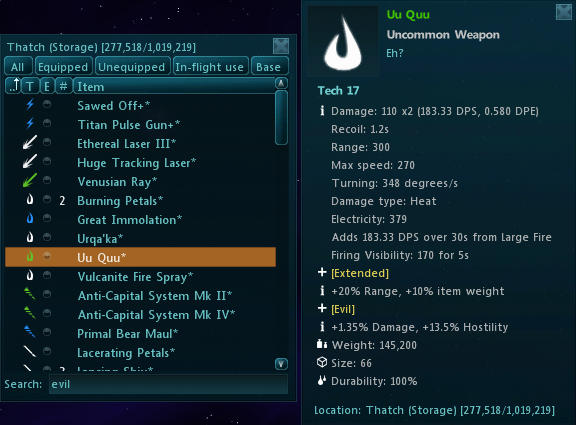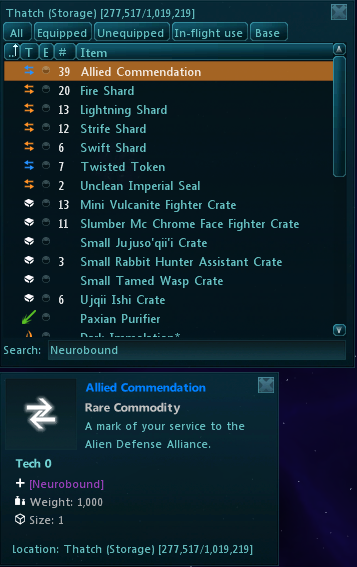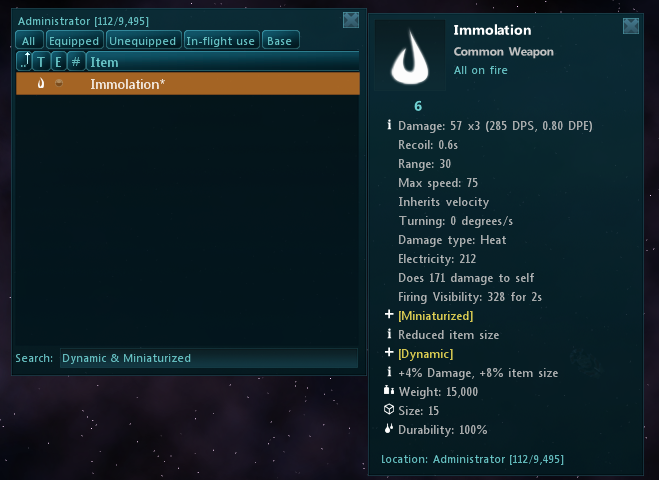The item search functionality has been greatly expanded recently, allowing you to narrow down the item you are looking for in your storage much more effectively.
This post will highlight some useful tags that can be searched for at the bottom of your inventory window. This functionality also works for searching in your bases and TSL!
A complete list of the available tags to be searched can be found on the Star Sonata Wiki.
Here is a video that gives a quick overview of the search function, or you can scroll to see a visual breakdown below.
You can search for any item type by the tag shown at the top of the item in question. The entire tag must be entered with no abbreviations, though it is not case sensitive:
Modifications, like Evil, Sleek and Reinforced can be searched for by typing in the name of the relevant mod:
A list of all gear with modifications on them can be searched for by entering an asterisk. (*)
Neurobound equipment can be searched for by entering ‘Neurobound’ or ‘NB’.
Augmenters can be searched for with ‘Augmenter’ — handy for searching for those augmenters that might not have ‘augmenter’ in their name:
It’s worth mentioning that the original search functionality is unchanged, so if you’re looking for ‘Ore’, you will also search for items that contain the word ‘ore’, such as Powercore:
 You can even combine tags with ‘&’, as shown below:
You can even combine tags with ‘&’, as shown below:
We hope this added functionality will be of use when searching for specific items.