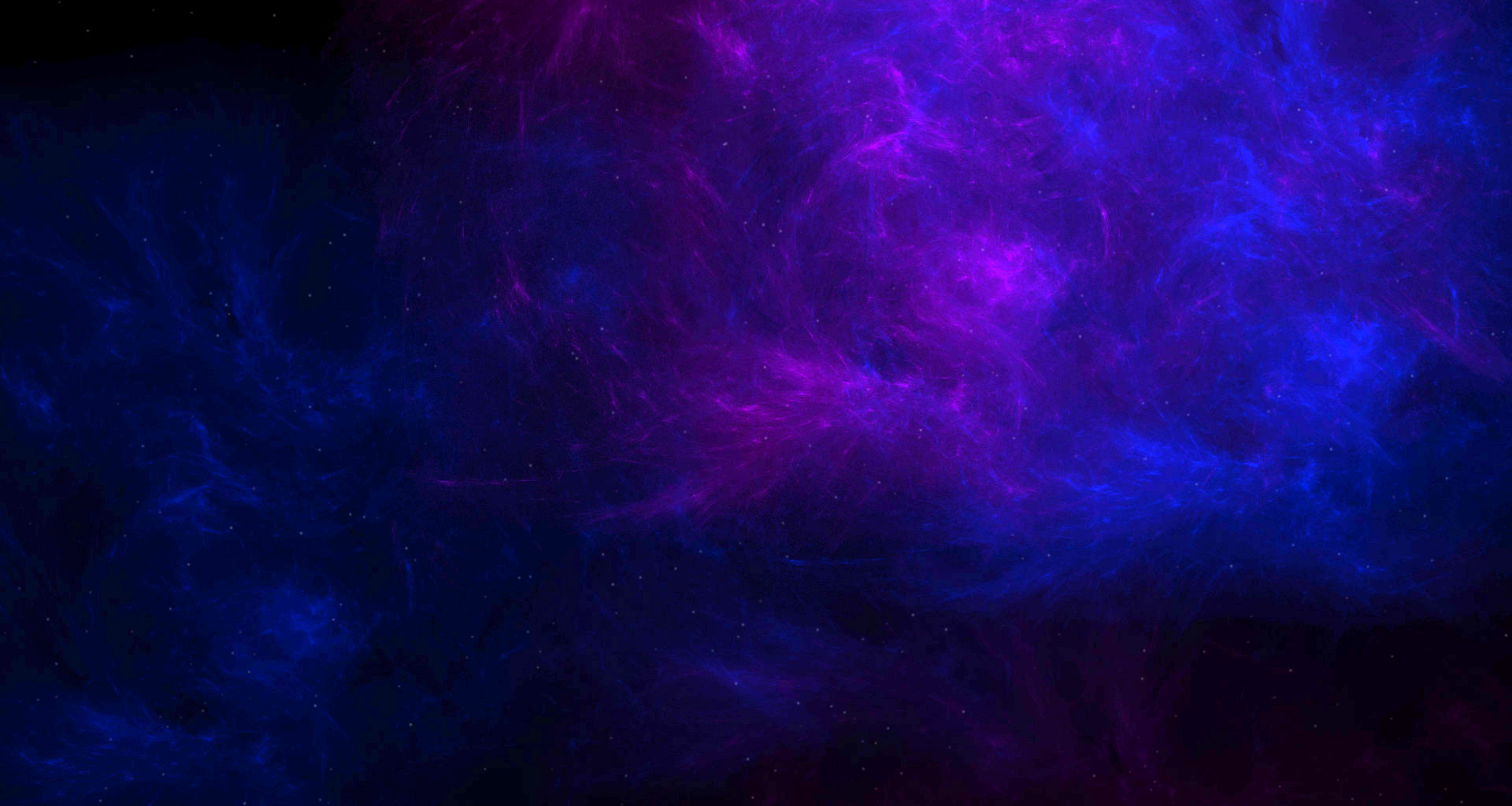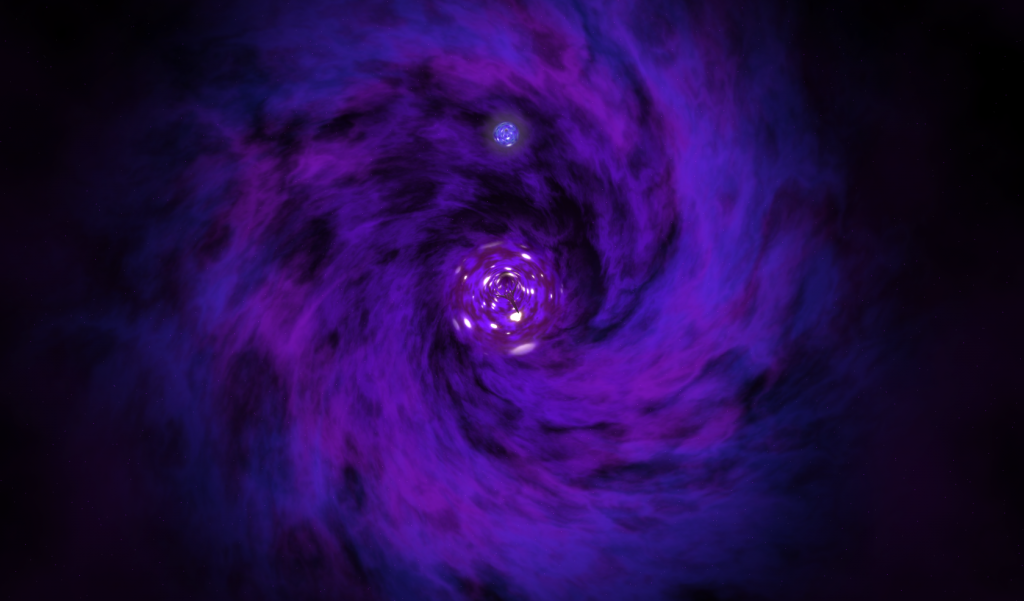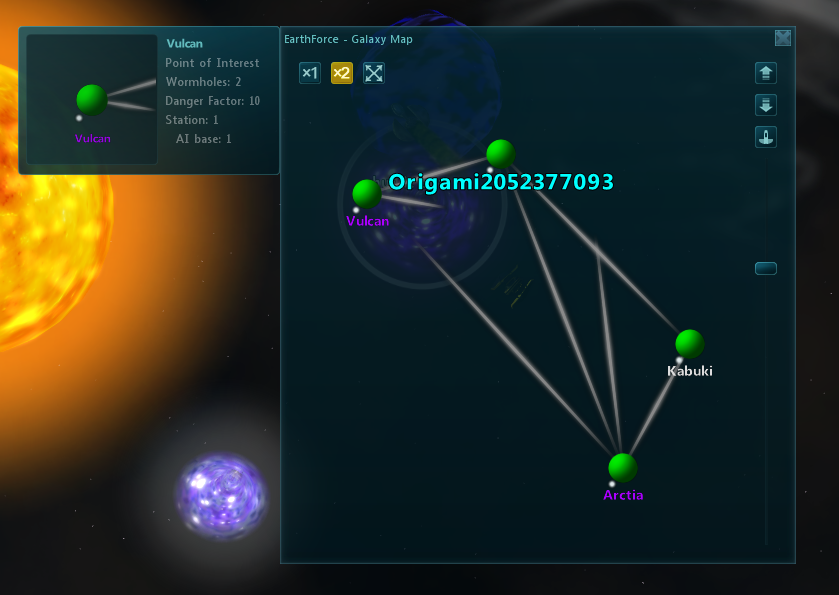This week’s post is going to focus on a bunch of UI improvements that should help new players tremendously! Keep reading to find out more.
As we’ve been revamping the Nexus, we have been constantly getting players who have never tried Star Sonata before to play through our starting experience while we take notes on what they have trouble with and what they like. As we’ve done more and more testing and gotten more and more feedback, we’ve gotten a nice list of things we can do to make some UI elements a bit more useful for them. So that’s what I’ve primarily worked on this past week.
Firstly, I fixed up an issue with the new mission pop-up dialog. You couldn’t properly drag it around from the top bar where they title was. That’s remedied and the dialog now functions as expected.
Secondly, and perhaps a bit more useful is that I’ve added a new line to the tooltip that says in plain text what type of item an item is. A new player isn’t familiar with our icons yet and isn’t going to have any idea that a Foundry, for instance, is a shielding item from the flavor text and stat string. By having a line that says ‘Shield’ on the item, it’ll help them connect the shield icon with shields, which in turn will help them when it comes to managing inventory and navigating trade bays. It will also help when differentiating between items with similar or identical icons. This text is based on the extended item type, or the internal item type that determines the icons on an item, so that gives us access to all the miscellaneous item types and we can be pretty descriptive with it.
Finally, I’ve been working with the map. The big feature here is a way to denote ‘points of interest’ on the map for new players and veterans alike! Points of interest are special galaxies like Capella or Paxius. They’re places that are unique and usually have something there that’s worth finding out about. When you open your map, you’ll see that the name of these galaxies are a different color (it’s actually a bit lighter than the screenshot now). Also, if you mouse over them, the tooltip has an added line letting you know that galaxy is worth visiting! Ideally, as new players learn to use the map, they’re going to try to explore and visit these places and learn where to go.
I’ve also gone ahead and tidied up the galaxy map tooltips a bit, and I’ve added in a new line to let players know what warp navigation level is required to get to a galaxy. We plan on giving out more of the Earthforce Space map, and a new player isn’t going to understand our galaxy coloring system (blue for W1, red for W2, etc) so having that line is going to help them tremendously. They’ll know if they want to progress further they’ll need to find and train Warp Navigation skills.
That’s it for this week’s update, I’ll be back next week with another update on what I’ve been working on! As always, post questions, comments and suggestions in the forum post! Until next Monday!
Discuss in the Forum