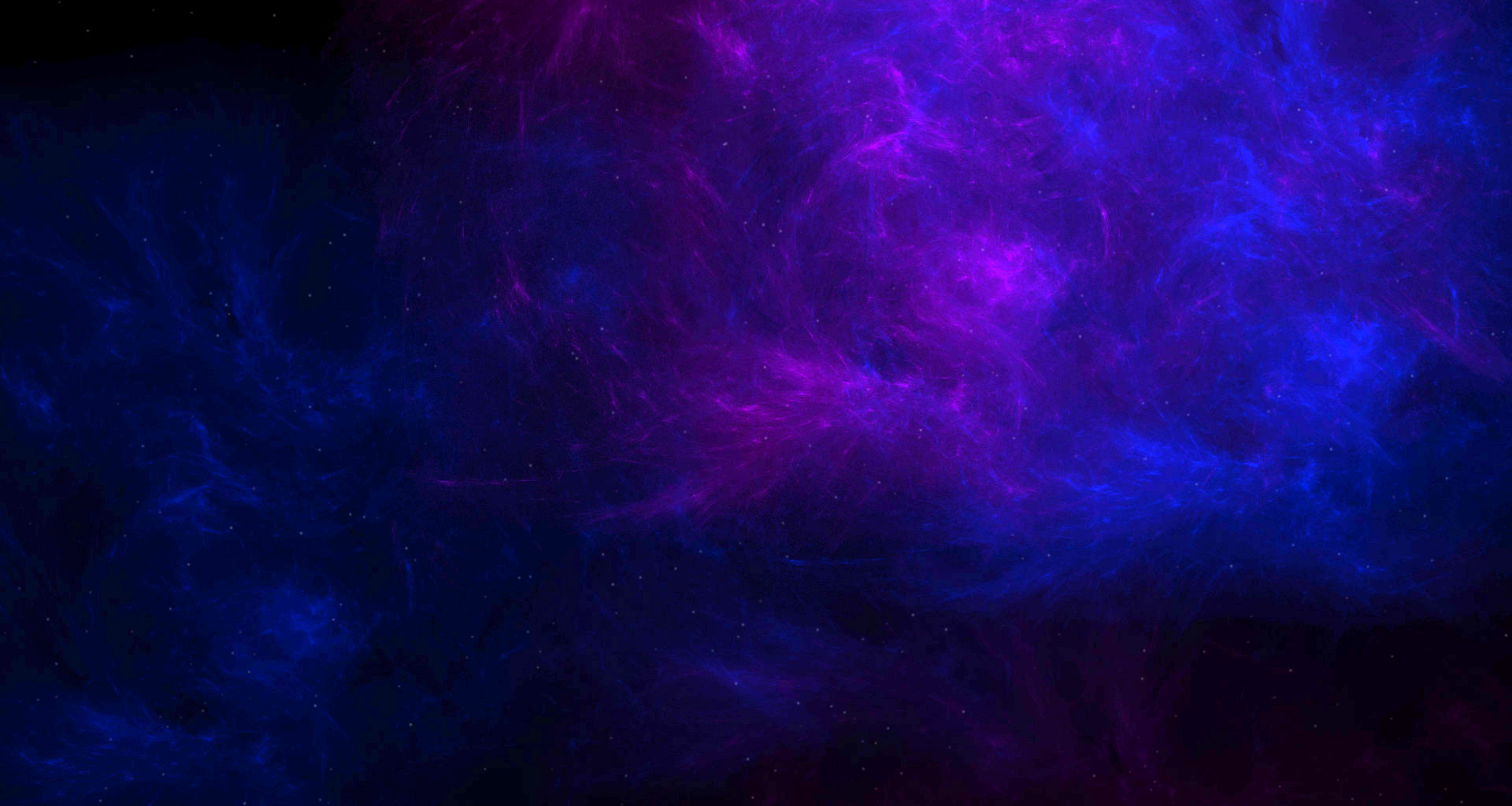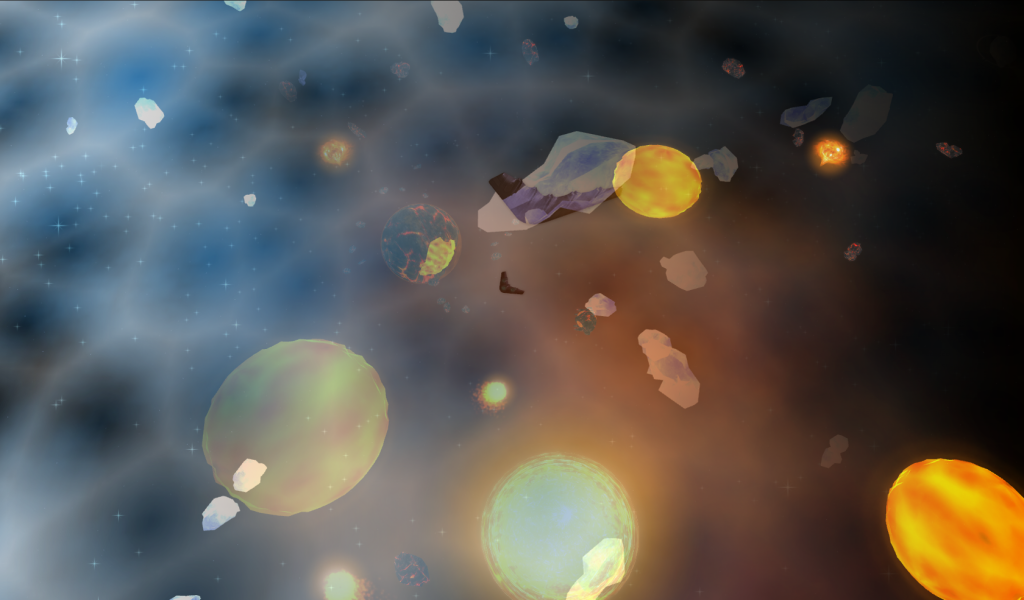This week’s update is going to discuss some of the changes made to Arctia and Vulcan based on the recent testing as well as another new GUI mission feature.
Firstly, I appreciate all the testing and feedback that was done after I made a request to check the new zones out two weeks again. I got some extremely good critiques, suggestions and bug reports and I’ve made a few changes to both zones based on that feedback. The two biggest changes made were related to sound.
Lavrite, the second boss in Vulcan, plays kind of like an old-school game of Snake. To accomplish this, he drops a stream of drones that damage the player if they get too close. With sound on, this ended up being a very noisy and annoying affair. To remedy it, I’ve added a new tag content developers can use to specify which sound gets played when a drone is deployed. I’m using this both in Arctia and in Vulcan to make the drones a bit more interesting (and Lavrite a lot less annoying). I’ve also added new sounds for both the Arctia and Vulcan AI using our new Attack Sound system that was added a few months ago as part of the Nexus revamp. Both these changes will make these two zones a lot better to listen to for players that play with sound enabled.
There were some other small changes and bugfixes, but listing them all would be rather boring for an update!
Secondly, I’ve added a pretty big GUI addition for missions in the form a new arrow marker. As part of refining the starting experience we’ve been working towards the ability to complete tutorial missions without having to read the mission dialog. For most goals, this is fairly easy, as objects in the gameplay field are plastered with mission marker (and given red flashing floaties). This however doesn’t work for mission goals involving GUI elements, such as ‘click your super item in the hot bar’. To remedy this, I spent a bit of time working on a new special mission indicator we can toggle with missions that has an absolute position in the GUI instead of a position relative to the gameplay field.
When I finished and tested my first iteration of the ‘special indicator arrow’ it was extremely easy to ignore and kind of boring. To make it a bit more interesting I’ve also added a new GUI element animator to the client to make GUI elements bob. A bobbing arrow pointing at a button you need to click is a lot more visually interesting than a static one and overall I think it’s a lot harder to miss. It also gets us another step closer to the end goal of making our tutorial so easy to figure out you can skip the text!
That’s it for this week’s update. I’ll be back again next week with another update. Until then questions, comments and suggestions are always welcome in the forums!
Discuss in the Forum